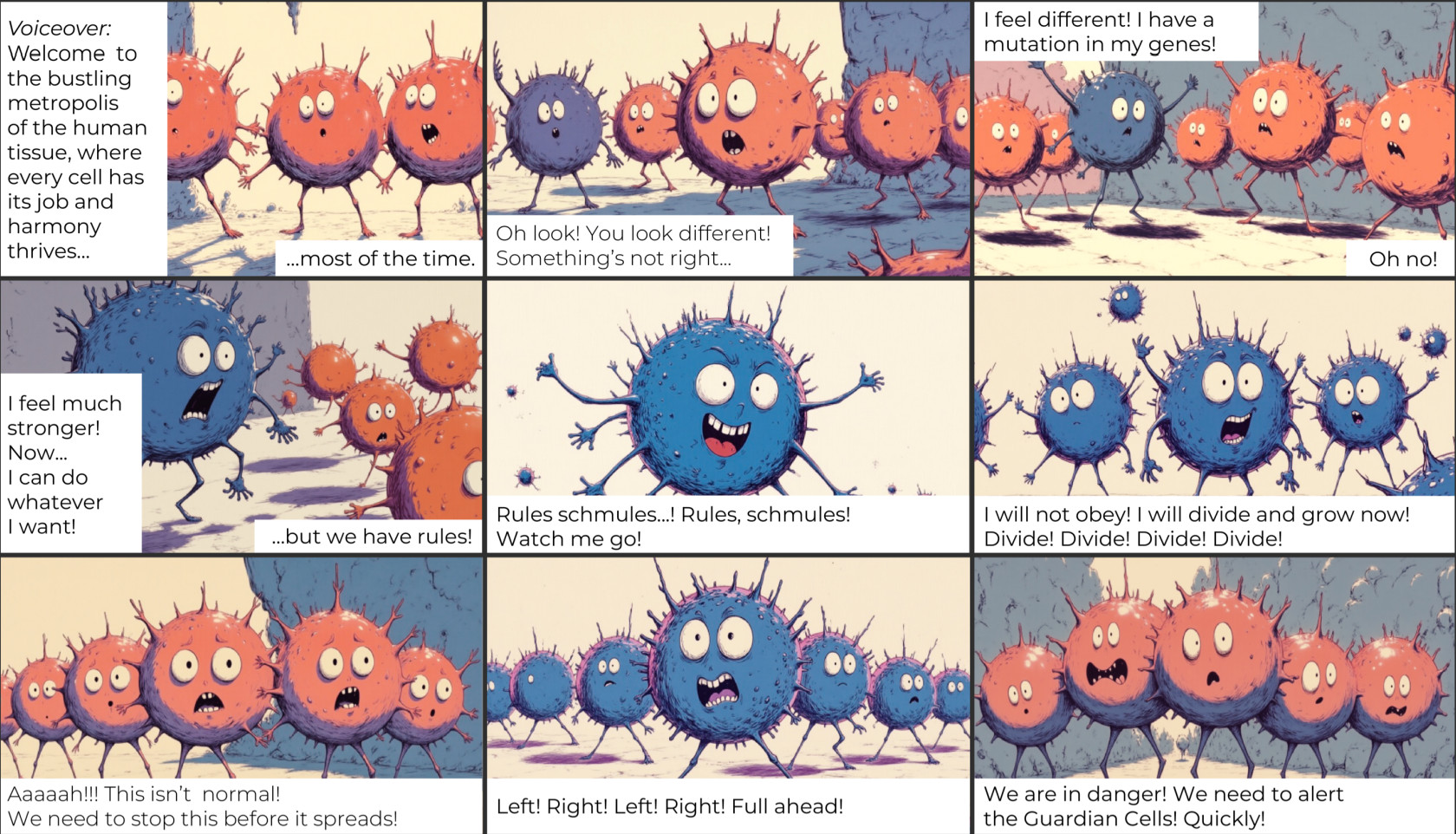Basic ComfyUI: Learn, Build & Understand AI Workflows from Scratch
From Confused to Confident: Build Your First AI Workflows in ComfyUI.
Learn, experiment, and understand AI image workflows — step by step.
Beginner-friendly, hands-on, no overwhelm.
Live + Self-paced | 26 January, 2026
€1000 • €1,100 (3-month installment plan)
6 weeks • 2 instructors • 1 final project
Spots are limited.
Meet Your Mentors
Learn from industry leaders who've shaped the creative AI landscape

Luka Tisler
Academy Co-founder & Visual AI Specialist
Luka brings years of experience in visual AI for advertising and content production. He specializes in high-volume, high-quality image workflows—and his sessions focus on real-world use cases and creative control.
More About This Course
Basic ComfyUI is a beginner-friendly, hands-on introduction designed to help you understand ComfyUI without ever feeling overwhelmed.
Across six weeks, you'll learn how to install ComfyUI, navigate the interface, and build your first text-to-image workflows: slowly, clearly, and step by step.
You'll develop a solid understanding of models, nodes, and workflow logic, giving you the confidence to create your own images and videos with intention. This course is built for true beginners, especially anyone who has opened Comfy once, got confused, or avoided it because it looked "too technical."
No experience required, no technical background needed.
We go slow, we go clear, and we go together.
What You'll Learn
Who This Course Is For
Course Rhythm
Masterclasses
Monday
6:00 PM - 8:00 PM CET
Sandbox Sessions
Friday
6:00 PM - 7:00 PM CET
Knowledge Drops
Wednesdays
On-demand
Community
Always
Unlimited
Curriculum Overview
Week 1
Foundations: Gen AI, Installation & Interface
Understand Generative AI and latent diffusion. Learn about model types. Install ComfyUI + Manager. Navigate the interface confidently. Connect basic nodes to build your first workflow.
2 hours
Week 2
Prompts, Wildcards, Upscaling & Importing Workflows
Deepen understanding of core node parameters. Build text-to-image workflows from scratch. Download and set up workflows from CivitAI/OpenArt. Install custom nodes via Manager.
2 hours
Week 3
Dataset Preparation & Simple fal LoRA Training
Understand dataset and model training concepts. Use ComfyUI for dataset content production with Kontext or Nano Banana. Run a simple LoRA training job using fal and apply it in ComfyUI.
2 hours
Week 4
ControlNets and IP-Adapters
Guide structure and composition using ControlNet (pose, depth, edge maps). Transfer style and references with IP-Adapter. Combine prompts, ControlNet, and IP-Adapter in one workflow.
2 hours
Week 5
Modern Video and Motion Workflows
Understand current video workflows in ComfyUI. Focus on Wan 2.2 as the leading text-to-video model. Use video API nodes for longer tasks. Apply prompt scheduling for temporal changes.
2 hours
Week 6
Recap, Automation & Capstone
Revisit node fundamentals with advanced tips. Learn automation: batch processing, reusable templates. Explore API workflows. Present your capstone: image workflow, LoRA, and video clip.
2 hours
Student Projects
See what our students have created
Ready to Start?
Join Basic ComfyUI: Learn, Build & Understand AI Workflows from Scratch and transform your creative practice with AI.
Not quite ready?
Get a Taste of the Lighthouse Experience
Unlock our Student Playbook — a complete guide to what it's like to learn with us.

_Y3Sg8HSmV.png?updatedAt=1768366979769)